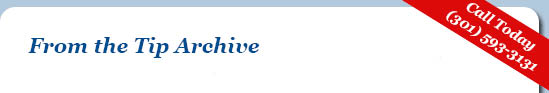Cell Phone Jack Problem
I was having a problem charging my cell phone. It’s a micro USB socket and the cable simply would not stay put. This was extremely frustrating in getting the phone to charge, since I needed to insert the USB cable fairly firmly just to have it make contact. Then, as I let go, it would disconnect. I examined it extensively, blowing into the slot, then using compressed air. I figured that things were just loose due to lots of plugging and unplugging. I’d just about resolved to make a trip to the cell phone store. Then I did a Google search.
It seems that this is a fairly common problem and results from a buildup of pocket lint inside the relatively small USB socket. It seems that lint can enter the socket, be compressed the next time the cable is plugged in, and accumulate there until the plug can’t make a flush connection. Using a fine-tip electronic probe (a fine sewing needle would probably do as well), I found that what seemed to be the white plastic inside bottom of the socket was actually the fabled compressed lint. I needed to dig some to have it come loose (be careful); it was pretty solid. I could tell why blowing wouldn’t budge it. I needed something pointy to even make a mark. Then I used the compressed air to remove the residue.
I’m happy to report that my cell phone jack is now working like new. Thank you, Google!
Microsoft Called Me?!?
Not too long ago, somebody claiming to be from Microsoft called me. They claimed that my computer was infected – but that they could clean it for me. I assured them that my computer was not infected. They assured me that it was. I told them: thanks, but no thanks. The same happened to my wife a few weeks later.
Doing some preliminary research, I found that others who have succumbed to this scam have had their computer broken and/or money stolen. Some facts:
-
Microsoft will not call you –unless- you call them first and initiate a trouble call.
-
Microsoft can’t tell if your computer is infected – and, most likely, they wouldn’t lose much sleep if it were.
-
Your computer is not able to relay your phone number to Microsoft.
-
Other than you, the most likely person to know that you’re infected is the infecting party.
-
A person with remote access to your computer can do pretty much anything that you, yourself, can do on that computer. That includes setting up the capability for them to take control in the future as well.
-
Why do these scams exist? Because the scammers make money this way – by taking yours. It’s a big business.
While we’re on the subject, note the following to be especially wary of:
-
A military official and/or royalty from a third-world foreign country needs your help and will reward you richly. (Why did they choose you? Does it matter?)
-
UPS or FedEx wasn’t able to deliver your package. (Incoming or outgoing? Does it matter?)
-
The FBI has locked down your computer. (Until you bribe the right party, I guess.)
-
Your friend is stranded in a foreign country. (They will probably want you to wire money.)
-
Somebody calls about your “credit card”.
-
You’ve won the Publisher’s Clearinghouse Sweepstakes. (But I didn’t enter. That’s OK; you still won.)
-
Big Bank X (e.g. Citibank, Bank of America, etc.) emails about an urgent situation and needs you to login to their site. (It’s really the scammers’ site you’re logging into – they record as you type your username and password. Then –they- login to the –real- site shortly thereafter, gaining access to your account).
More on Notepad
One great use that I forgot to mention - often when I want to print web site content, I copy the text to Notepad (or Wordpad) first, and print from there. For some reason, many web sites don’t print properly. I print and get five blank pages, or four blank pages and one with two ads. I also use Notepad if I want just the text and I don’t need the photos (and ads) on the page.
Note that the Macintosh equivalent of Notepad is TextEdit – also very handy.