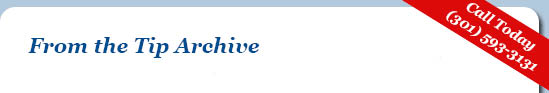Internet Cliches
Is it my imagination or is the Internet overly populated with stories or photos that promise to “turn heads” or “drop jaws”, usually involving some connection with Jennifer Lawrence or Selena Gomez? My first tip this month is to ignore all such link promises. I can barely go on the Internet without seeing all sorts of links to badly-aging celebrities, worst plastic surgery disasters, best foods for health, worst foods for health, or some extremely disgusting-looking miracle cure. Do yourself a favor and resist the urge to click. Maybe if enough people do so, these things will go away. Now, back to our regularly scheduled program …
Microsoft Upgrading PCs to Windows 10 Without Permission
It seems that Microsoft has taken their push for everybody to be on Windows 10 to the next level and is now upgrading computers unless users notice the installation alert/countdown and take steps to cancel the installation. See article here:
http://www.infoworld.com/article/3043526/microsoft-windows/microsoft-upgraded-users-to-windows-10-without-their-ok.html
There are ways to disable the upgrade from happening; but, they’re not so obvious and it’s an uphill battle against Window’s Automatic Updates “feature”. If your computer has been upgraded, then you can still revert (within the first month) in a mostly straightforward manner. Go to Start | Update & Security | Recovery | Go Back to Windows ___.
Yet again, what is Microsoft thinking?
- This is a not a simple patch; it’s a whole new operating system.
- Compared to Windows 7, Windows 10 utilizes a radically different look and feel and user interface. It definitely takes some getting used to.
- I’ve seen several Windows 10 upgrades crash and burn – leaving the computer unusable.
- The upgrade can take over an hour. Who knows how long it might take to revert. Shouldn’t the human be the one to decide when this major interruption takes place, if at all?
- The “Microsoft knows best” attitude is annoying a large segment of their customer base. Is this what they want to do? They’re driving their customers to Apple.
Some Excel Tips
Microsoft Excel is probably one of my most favorite and most used (aside from Firefox & Thunderbird) applications on my computer. Coming into its own long before the web and email, the electronic spreadsheet may be one of the first software applications (maybe second only to the word processor) that made the PC useful and not just a novelty. I’ve always had a love-hate relationship with Microsoft. This is due to products like MS Word, MS Excel, MS Flight Simulator, and Windows 7 – which are all easy to love. On the other hand, it’s easy to hate other Microsoft creations, such as Windows 8, Windows 8.1, Windows Vista, and Windows ME. Here are some handy features that make Excel really shine.
See spreadsheet examples.Click on tabs to see different effects.
(1) CONDITIONAL FORMATTING
Cells can be formatted based on arbitrary formulas. I prefer coloring cell backgrounds for maximum visibility based on:
- dates colored according to year or according to whether date is past/present/near future/far future.
- mark “special” entries for easy visibility (e.g. deposits vs. expenses)
- checking entries that correspond to this month’s accounting
- error conditions (e.g. a cell that should have a non-zero entry, which is blank)

This can have a dramatic effect that salient cells jump out for attention and make it easier to spot information of value by simply scanning for particular colors.
(2) AUTOFILTER
Simply click on a column (or several). Then click on Filter. A menu pops up which allows you to select which rows will be visible based on the filters in that column. Multiple filters in multiple columns may be chosen. Then only rows which satisfy the filter will be displayed. For example, I can filter rows in which only items that cost over $50 purchased from Amazon will be visible. This could conceivably shrink a spreadsheet of hundreds to items to only show the twenty or some times that this happened. This can make searching and organizing a spreadsheet a whole lot easier. Then click on Filter again to restore to the normal view.
(3) PASTE OPTIONS
- paste formulas – the default behavior: for example, a sum at the bottom of a column can be pasted across the whole bottom row to give individual sums for each column.
- paste values - useful for saving data as-is. Formulas may otherwise cause resulting value to change. Though "paste formulas" is the usually desired result, sometimes you want static values for later comparison.
- paste formats – really useful if you don’t want to need to select the same formatting options for different cells over and over again. It also works for conditional formatting – a real time-saver.
(4) LINKS TO OTHER SPREADSHEETS
Formulas can have references to information in other spreadsheets. Problems can happen if you start renaming files or moving them around. Still, this is an incredibly handy feature. I often need to cross-reference spreadsheets. Doing this would be impossible without this feature.
(5) PARTIAL SUMS
With some clever formula writing, you can generate totals for several rows, another total for several more, depending on some arbitrary condition such as items bought from the same vendor on the same date.
See example. See Sheet6.
(6) FILTERED SELECTIONS
Again, with some clever formulas, we can generate a new spreadsheet which is functionally a filtering of another. For example, Tab 1 can include a spreadsheet of all expenses. Tab 2 can be spreadsheet that only includes expenses relating to parts purchases. As Tab 1 changes, so changes the data on Tab 2. Just remember not to edit Tab 2 source data directly – it’s supposed to be generated entirely from Tab 1.
See example. See Sheet7.
(7) SAVE-AS PDF
Not all versions of Excel may include this; but, at least from Excel 2010, you can save a spreadsheet as a PDF. This is valuable for sending as attachments in cases where the recipient may or may not have Excel installed. Also, PDFs are far less susceptible to data tampering.
(8) MACROS / DEVELOPER
Though usually reserved for geeks, sometimes this is what it takes to get something done when Microsoft hasn’t designed it in. I recently was able to download some source code (about 15 lines) where the effect was that any data I input would automatically be converted to the year 2015. Excel will normally default the year of an input date to the current year. I wanted the default to be 2015 since I was still working on my 2015 accounting after New Year’s day. This fix did the trick.